Canadians Can Now Use Apple Pay in Canada for iTunes Purchases On Their iPhone

Apple Pay in Canada has recently rolled out a new payment method Apple Pay for iTunes app purchases on your iPhone. Apple Pay is easy and works with the Apple devices you use every day. You can make secure purchases in stores, in apps and on the web. Apple Pay is even simpler than using your physical card, and safer too. When you’re making purchases on the web in Safari on your iPhone, iPad or Mac, you can use Apple Pay without having to create an account or fill out lengthy forms. Also with Touch ID on MacBook Air and MacBook Pro, paying takes just a touch and is quicker, easier and more secure than ever before.
How to use Apple Pay on your iPhone?

You can add Apple Pay as a payment option by following these steps:
- Ensure you have a credit or debit card linked to Apple Pay
- Open Settings and select iTunes & App Store
- Select your Apple ID and then tap View Apple ID
- Tap Manage Payments then Add Payment Method
- Tap the card you want to use in the Found in Wallet list
You don’t need to update your iOS device — this is a server-side change. However, it’s always a good idea to be running the latest version of iOS. In the U.S., users can also choose to use Apple Pay Cash, according to an updated support document on Apple’s website.
Not only is Apple Pay support incredibly convenient, but there are a number of other benefits, too. It’s more secure than other payment methods, and it lets you quickly switch between the various cards you have linked to the Wallet app.

You can use any of your enabled Apple devices, such as your iPhone, iPad, Mac or Apple Watch to make payments at the store or online site. At any physical, you just need to hold your device near the retailer’s card reader with your finger on Touch ID. Or if you are using your watch, you will need to double click the side button, then hold it close to the card reader. In stores, your phone will use its Near Field Communication (NFC) capability to communicate with the retailer’s card reader. NFC is a bit like Bluetooth but only works at very short distances. NFC also has a very limited data allowance, so that, unlike Bluetooth, the quantity and type of information which can be transferred is tightly controlled.
When you make a purchase, Apple Pay uses the EMV Payment Tokenisation Specification. This means it is using the same technology as is used in the electronic chip on your plastic “Chip and PIN” or contactless card. Your card details are kept secret from the real world retailer or website by replacing your credit or debit card number with a tokenized Device Account Number (DAN).
Apple Pay Banks in Canada

Apple Pay works with many of the major credit and debit cards or even Paypal from the top banks. Just add your supported cards and continue to get all the rewards, benefits, and security of your cards. But note that some cards from participating banks might not be supported in Apple Pay. For this you can contact your bank for more information.
The following banks are supported in Canada with Apple Pay:
- Access Credit Union
- Affinity Credit Union
- American Express
- Assiniboine Credit Union
- ATB
- Bank of America Merrill Lynch – Commercial Cards
- Bank of Montreal (Interac debit cards, Mastercard credit cards)
- Brim Financial Inc.
- Cambrian Credit Union Limited
- Canadian Tire (Mastercard credit cards)
- CIBC (Interac debit cards, Mastercard and Visa credit cards)
- Coast Capital Savings Credit Union
- Collabria Financial Services, Inc
- Conexus Credit Union
- Desjardins
- Envision Financial, a division of First West Credit Union
- First Calgary Financial
- HSBC (Mastercard credit cards)
- Innovation Credit Union
- Island Savings, a division of First West Credit Union
- MBNA
- Mountain View Financial
- National Bank of Canada
- President’s Choice (Mastercard credit cards)
- RBC – Royal Bank of Canada (Interac debit cards, Mastercard and Visa credit cards)
- Scotiabank (American Express credit cards, Interac debit cards, Visa credit and prepaid cards)
- Servus Credit Union
- Steinbach Credit Union
- Synergy Credit Union
- Tandia Financial Credit Union
- Tangerine
- TD (Interac debit cards, Visa credit cards)
- Unity Credit Union
- Valley First – Enderby, a division of First West Credit Union
- Vancity
Apple Pay Casinos in Canada
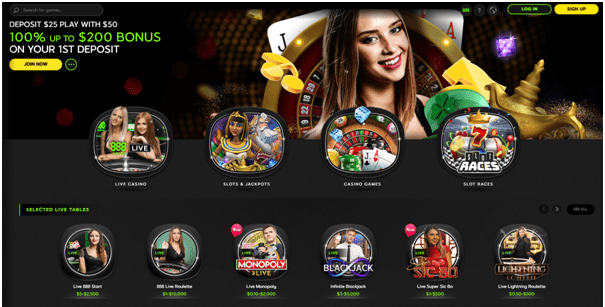
To play slots with real money on your iPhone and using Apple Pay is now an easy process. The only thing required is an Apple Pay powered online casino. This means the Canadian online casino should support Apple Pay and list it in one of its banking options to make a fund at the casino in real CAD.
All you need is to tap on your Apple Pay iPhone and make a deposit with Apple pay. There is no need to reveal your phone number. Payments are taken directly from your bank or credit account, and also your bank details are never shared by Apple Pay, so it’s even more secure than paying in a conventional way.
Each individual transaction also generates a unique dynamic security code. This means that your card number is never stored on your device or on Apple’s servers so that when your payments are made your card numbers can never be shared by Apple with merchants. Furthermore, Apple Pay doesn’t even retain transaction information that can be tied back to you.
Your most recent purchases are kept in your Apple Wallet for your convenience, but nowhere else. While you can always look at your account to see how much you’ve deposited, having the option on the phone adds an extra layer of security. This is especially prevalent for those who play casino games on a strict budget.
Note that Apple Pay has a remote lock facility, whereby you can disable the service via the iCloud Find My iPhone service.
We recommend 888 casinos as the best Apple Pay Casino for Canadians to play real money slots in real CAD. Also for sports betting you can use Betfair casino which also supports Apple Pay to find the casino account.
Conclusion
You can now buy iTunes material from the App Store as Apple Pay in Canada has now been established.